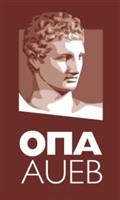On-line assistance on Thursday 26.3.2020, 12.00-14.00
We would like to inform you that on the occasion of suspension of library operation, in order to encourage the use of our e-collections, we offer on-line assistance to remote access and use of our digital resources, as well as information on issues related to the Library.
The Library staff will be online on Thursday, March 26, 2020 from 12:00 - 14:00 and will wait for your questions.
To connect, you need a Windows Operating System computer, Skype Meetings app, and headphones or speakers - no camera and microphone required.
Initially, you should have activated (only once) your Office 365 account according to the following instructions:
https://delos365.grnet.gr/
Initially, you should have activated (only once) your Office 365 account according to the following instructions:
https://delos365.grnet.gr/
Next, you'll need to install the Skype Meetings app from here:
https://az801095.vo.msecnd.net/prod/LWA/plugins/windows/SkypeMeetingsApp.msi
If you already have the Skype Meetings app installed, all you need to do is sign in to https://meet.lync.com/auebgr-aueb/mourikis/OF52ZIJG