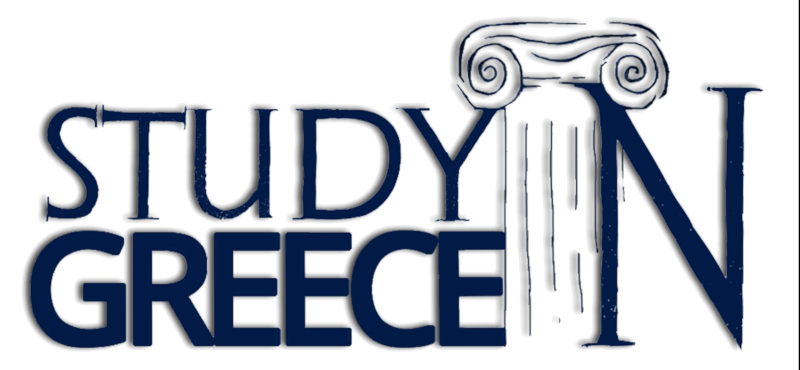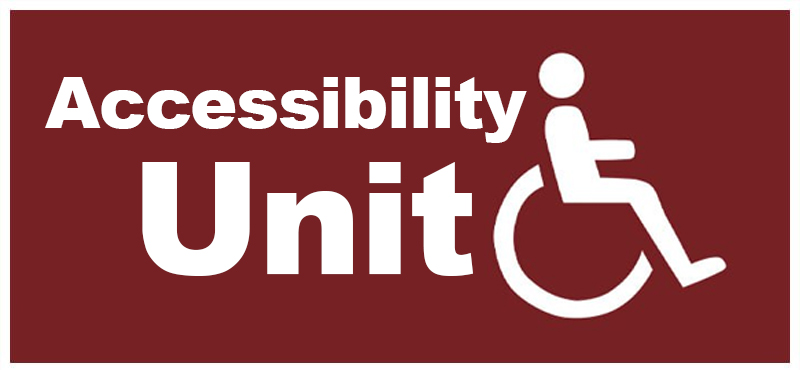Computer Center
To facilitate its educational activities and promote scientific research, Athens University of Economics and Business provides a Computer Center which is located on the third floor of the Derigny wing of the University’s main building. It consists of three rooms used for both teaching and practice, with a total capacity of 150 work stations. The Center is open Monday through Thursday from 09:00-20:00 and Friday from 09:00-19:30.
All members of the University community, that is, all AUEB students (undergraduate, master’s, doctoral, Erasmus) and all AUEB staff (teaching, laboratory, technical and administrative) can make use of the computers in the Center.
How do I obtain access (username & password) (undergraduate students)
A username and password are given to you when you register in your Department at the beginning of the academic year. If you register at a later date, you can submit an application to the Administrators’ Office of the Computer Center.
The username and password that you receive allow you access to the following resources:
- The computers in rooms 1, 2 and 3 of the Computer Center
- The Niovi system (Linux)
- Computers in the Laboratory of the Department of Business Administration (only for students of that Department)
What is my e-mail and how do I manage it?
After registering in your Department, you will be informed about the procedure for enrolling in AUEB’s e-services through the U-Rregister application. Once you register for these e-services, you will receive an e-mail address in the form xxxxxxxx@aueb.gr, which will have the same access codes (username and password) that you gave to U-Register.
You can manage your e-mail account:
- Through an e-mail client (e.g., Mozilla Thunderbird or Microsoft Outlook), according to the instructions that are provided on the webpage: https://www.aueb.gr/node/514.
- Through a webmail interface for which there is a special link on the University’s homepage (Webmail). Relevant instructions are available on the webpage: https://www.aueb.gr/node/513.
We recommend using exclusively this e-mail address to contact the electronic (eclass, e-grammateia, etc.) and traditional services of the University throughout your studies, to avoid communication problems with the University due to the security policies and spam filtering applied by third party e-mail providers.
If I have received a password, but I lose or forget it, what do I do?
Visit the https://mypassword.aueb.gr/ web page and click on «Έχω ξεχάσει τον κωδικό μου».
What software programmes are installed on the computers in the Computer Center?
The computers in the Center have the Windows 7 Operating System, the Microsoft Office suite, Visual Basic, SPSS, EViews, and other programmes as well.
How do I log on to the computers?
To use the computers in the Computer Center, you need to do the following:
- Turn on your computer and wait until the screen shows the message “Welcome to Windows”.
- Press the keys Ctrl-Alt-Del and wait for the dialog box “Log On to Windows” to appear.
- Then type your username in the User name field, press the Tab key on the keyboard to move to the Password field, and type in your password.
At this point, the desktop background for Windows 7 will appear, indicating that you are now in the Windows 7 environment.
How do I change my password for the computers?
If you know your password and just want to change it, you can use the procedure described above (for what to do if you lose or forget your password). You can also change your password by following these steps:
- Press the keys Ctrl-Alt-Del so the dialog box “Windows Security” appears and then select “Change Password”.
- In the “Old Password” field, type in your password.
- In the “New Password” field, type in your new password. Note that your password must consist of 5 to 8 characters.
For your new password to go into effect, the same conditions apply as those described in the section above on what to do if you lose or forget your password.
How do I log out of the computers?
All users of the computers in the Computer Center should be sure – before they leave the work station they have been using – to save their files, close all the programmes they have open and log out of Windows 7. In this way you lock your personal directory and avoid the possibility of someone else accessing your personal documents. At the same time you prevent the use of the Computer Center’s resources by unauthorized individuals.
The procedure for logging out of Windows 7 is as follows:
- Save your files and close the programmes you have been using.
- Select “Start” and then “Shut down…”.
- When the dialog box “Shut down Windows” appears, select “Shut down” and then “OK”.
By doing this, you have properly safeguarded your files and you can leave. You do not need to turn off the computer, unless the Center’s personnel have asked you to do so.
Apart from the C drive, what other disk drives are important and what do they contain?
By double clicking on the icon “My Computer”, you will notice that there are, among other things, two disk drives on your computer:
- I Drive: This is your personal directory. Only the owner of this directory has access to it – from any of the computers in the Computer Center – and can create, read and delete its files. The space on your personal directory is limited, so be sure to delete files and messages that you have received or, if they are needed, transfer them to your own storage device. Otherwise, they may be deleted by the Computer Center without warning.
- S Drive: This is a read-only directory and it is accessible to all users. The files in this directory can only be read or copied by users.
How do I print?
Files that are sent for printing from the rooms in the Computer Center are printed on the printers that exist in each of these rooms. The selection of the printer is made from within the print window of the relevant application. You will need to have your own paper in order to print.
How do I connect to the wireless network?
There is wireless connectivity (eduroam) in all areas of the University. More information and instructions can be found at https://www.aueb.gr/el/content/WiFi (Υπηρεσίες -> Διαδικτυακή βοήθεια -> Οδηγίες για WiFi).
In addition the Computer Center provides wireless connectivity (Computer Center, Computer Center 1 with the password: aueb1) within the Center itself (Derigny wing, 3rd floor).